Computer networks
COMMANDS AND DIRECTIONS
- PING(windows/linux)
The PING(Packet Internet Groper) is a very useful tool to diagnose connection problems. The ping command will tell us if we are arriving correctly at our destination, or if there is a problem with the routing table of our computer(stores the information of the different nodes connected to the network) or the router that has established the VPN(Virtual Private Network) tunnel.
-MAC(windows/linux)
The MAC(media access control) address, sometimes referred to as a physical address is a unique, 12-character alphanumeric attribute that is used to identify individual electronic devices on a network.
An example of a MAC address is: 00-B0-D0-63-C2-26.
- IPCONFIG(windows)
The IPCONFIG allows you to get the IP address information of a Windows computer, the IP address of your router and its MAC address. It also allows some control over your network adapters, even your DNS cache.
-NET MASK(windows)
A netmask is a 32-bit binary mask used to divide an IP address into subnets and specify the network's available hosts.



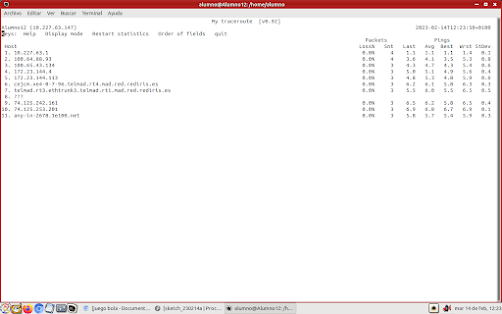

Comentarios
Publicar un comentario