MS-DOS, in full Microsoft Disk Operating System.
MS-DOS allows the user to navigate, open, and otherwise manipulate files on their computer from a command line .
Click on the Windows "Start" button. Select "Programs" Select "MS-DOS Prompt"
EXIT:
exit [/b] [<exitcode>]
BASIC COMMANDS:
COPY | Syntax of this command is “C:\>copy [desired file name and address] [destination address]”. This command is used to copy a file from a drive to another drive. |
RENAME | Syntax of this command is “C:\>ren [old file name] [new file name]”. This command is used to rename a file. Simply out the old name of the file and new name of the file and press enter. Your file name will be renamed. |
DELETE | Syntax of this command is “C:\>del [path and filename]”. This command is used to delete a file from a directory or a folder. |

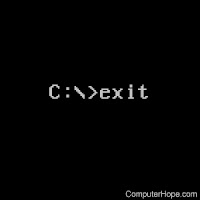

Comentarios
Publicar un comentario